This document provides an overview of the Webmail system available through our HELM Hosting Solution.
Background:Webmail offers a convenient way to access your email account from anywhere with an Internet connection. You don’t even have to use your own computer as the system works simply by logging into your email account via your own website.
QuickstartExperienced users should point their browser at: mail.yourdomain.com.
Logging in to Webmail
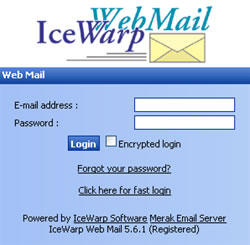 To login to webmail you require the following details which are either supplied at the time you email accounts are created or on request by emailing your contact at The Edge:
To login to webmail you require the following details which are either supplied at the time you email accounts are created or on request by emailing your contact at The Edge:
Webmail login address eg. http://mail. yourdomain.com
Email address eg. your.name@ yourdomain.com
Email password eg. 12345678
To login to webmail first open an Internet Browser, typically Internet Explorer or Firefox. In the address bar type your webmail login address including the http:// at the beginning. You do not need to enter www at the beginning of the address.
The system will display the login screen shown above right. Enter your full email address and password then click Login.
Working with Webmail
The main webmail screen gives access to view, read and send email: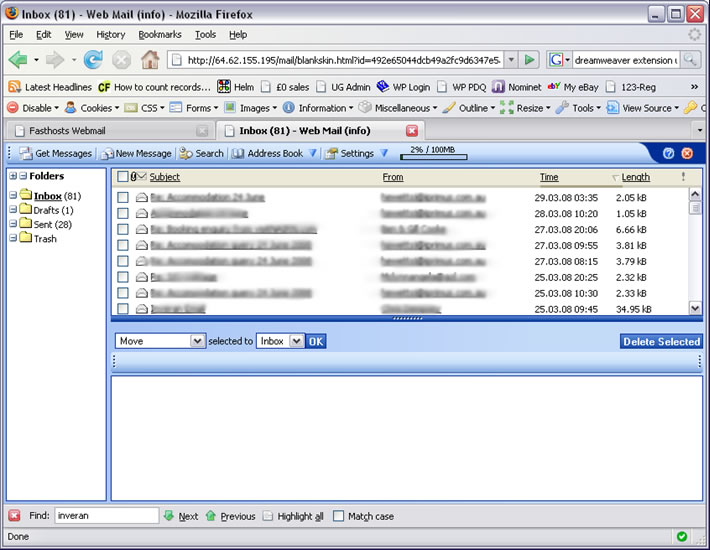
To read an email click the Subject line and its content will be displayed in the reading pane:
From here you have the option to Reply, Forward or delete the email. Selecting Reply or Forward opens a popup window containing a copy of the original email, space to write your reply and the usual email options including Carbon Copy additional recipients, Subject, and Attachments.
Particular attention is drawn to the checkbox for Save copy. If you require to maintain a copy of your items sent through webmail you must tick this box. It should be noted that the Sent folder referred to is not the Sent items in your desktop email client but the Sent folder in the webmail system only.
Advanced usage
Advanced usage documentation is available on request.
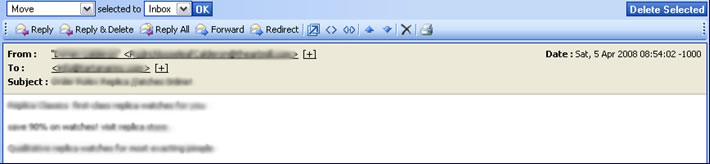
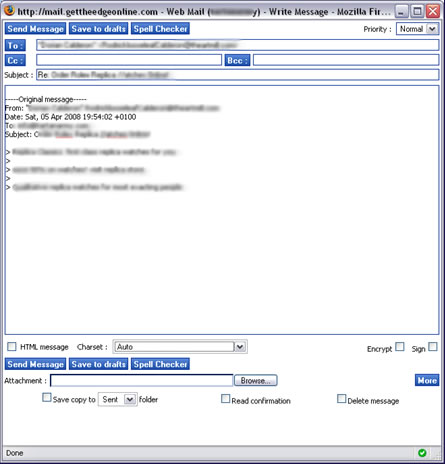
No comments:
Post a Comment