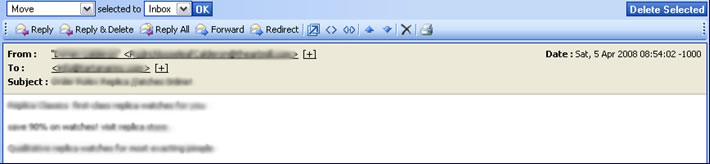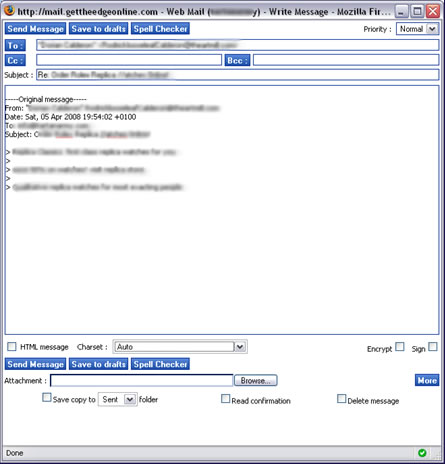- Move messages from a specific sender to a specific folder
- Move messages received on a specific email account to a specific folder
- Delete messages from a specific sender or with specific words in the subject
Thursday 8 January 2009
Managing your email with Rules in Microsoft Outlook
Wednesday 26 November 2008
Picasa 3 Updated - No longer Beta
- Automatically sync edits from PC to web, and share online albums directly from Picasa.
- New Retouching tool
- New Text tool
- New Smart Cropping tool
- Improved Photo Collage tool
- Create video slideshows with photos, videos, and music
- Direct upload of videos to Picasa Web Albums or YouTube
- Picasa 3 includes a streamlined photo viewer for browsing photos via the Desktop or Windows Explorer
- Minor bugfixes to the text tool, web sync, and virtual albums
Sunday 19 October 2008
Using Google Base to attract more traffic to your Online Store
This document describes how to use tools provided by our Online Store software and Google to maximise your exposure in Google's Search Results.
The Online Store software allows you to export a file listing each product in your website along with, its description, image, price and a link directly to that product on your website. When this is uploaded to Google Base you are providing the Search Engine with full details of every product available on your website. When someone searches Google for a term that the Search Engine relates to a product in your list it will be given a priority display in the search results [see image below]. Google make no charge for using their Base service.
Getting Started
Before you start you must have your account details for your Online Store and your Google Account.
If you have not yet signed up for Google Base go to: http://www.google.com/base and select click Sign In. Logging in with your Google Account details automatically adds Base to your Google Products list so you can sign in directly from your Google Account page in future. Once you have already signed up to Google Base you can login from your Google Account homepage: https://www.google.com/accounts/ManageAccount
Exporting your product information
To export your product information login to your Online Store and choose Froogle Export from the Export Menu.
The system will ask you to download a file which you should save to a location on your computer.
Uploading your product information to Base
Login to your Google Account at: https://www.google.com/accounts/ManageAccount and select Base from the My Products list.
Select Data Feeds from the menu.
Click the New Data Feed button. The first time you add a Feed you will be asked to complete the About me page and click Next to continue:
On the Specify a data feed page complete the File name field, ensure the Target country is correct and select Products from the Item type dropdown. To continue click Register data feed and continue to formatting instructions
The Format your Products file screen describes how your data feed file should be formated. The file exported from your Online Store is already in the correct format so click I'm done formatting my file. Continue to upload.
You are now presented with your data feeds page. Next to the file you just registered click upload file. From the popup window [see image below] click browse and select the feed file you exported from your Online Store then click Upload and process this file. Google will then process the file after which you will be able to see statistics about the number of items in your feed, how many times each has been displayed in the Search Listings and how many clickthroughs have been received.
Potential Errors
Occasionally Google Base will report that there were errors in your feed file. If this happens it is almost certain that it was caused by a stray ampersand [&] from one of your product category names being included in the feed file. This does not comply with the required file format standard and in such cases you have two options:
- Open the XML file using Notepad and perform a Search and Replace: search for '&' and replace with '&' [not including the quotes] then save and upload again
- Contact us to have the shopping cart software patched so that the issue never arises
Further Reading
You can read more about Base at: http://base.google.com/support/?hl=en&gl=us
Wednesday 15 October 2008
Introduction to Webmail
This document provides an overview of the Webmail system available through our HELM Hosting Solution.
Background:Webmail offers a convenient way to access your email account from anywhere with an Internet connection. You don’t even have to use your own computer as the system works simply by logging into your email account via your own website.
QuickstartExperienced users should point their browser at: mail.yourdomain.com.
Logging in to Webmail
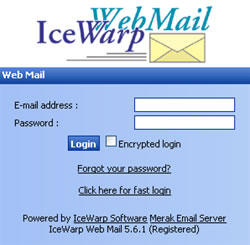 To login to webmail you require the following details which are either supplied at the time you email accounts are created or on request by emailing your contact at The Edge:
To login to webmail you require the following details which are either supplied at the time you email accounts are created or on request by emailing your contact at The Edge:
Webmail login address eg. http://mail. yourdomain.com
Email address eg. your.name@ yourdomain.com
Email password eg. 12345678
To login to webmail first open an Internet Browser, typically Internet Explorer or Firefox. In the address bar type your webmail login address including the http:// at the beginning. You do not need to enter www at the beginning of the address.
The system will display the login screen shown above right. Enter your full email address and password then click Login.
Working with Webmail
The main webmail screen gives access to view, read and send email: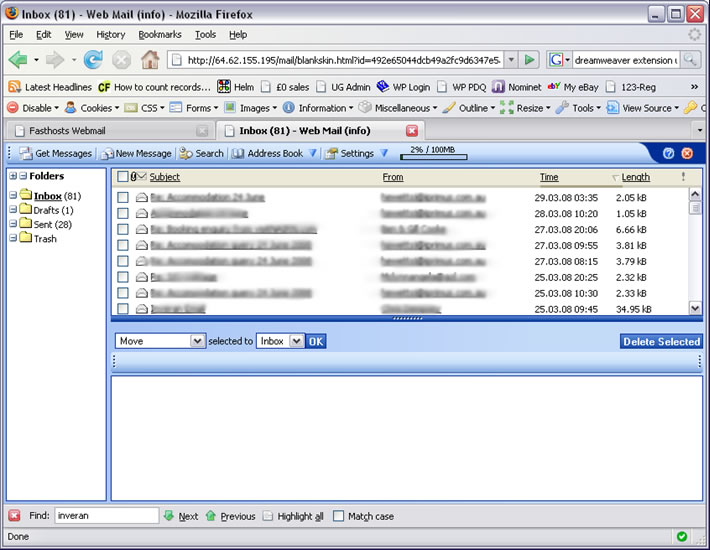
To read an email click the Subject line and its content will be displayed in the reading pane:
From here you have the option to Reply, Forward or delete the email. Selecting Reply or Forward opens a popup window containing a copy of the original email, space to write your reply and the usual email options including Carbon Copy additional recipients, Subject, and Attachments.
Particular attention is drawn to the checkbox for Save copy. If you require to maintain a copy of your items sent through webmail you must tick this box. It should be noted that the Sent folder referred to is not the Sent items in your desktop email client but the Sent folder in the webmail system only.
Advanced usage
Advanced usage documentation is available on request.
Tuesday 14 October 2008
Driving Traffic to Your Website - A Basic Overview
No matter how good your product or how advanced your website you need to attract visitors before you will make sales. Actively driving traffic to your website is an essential part of operating a website.
Natural search rankings and keywords
Most visitors to your website will find their way to your website through a Search Engine. In our experience up to 90% of your visitors will find your site via a Search Engine. For this reason it is important that you spend time managing and refining the copy on your website, your META tags and ensure you regularly update with new products or news items. These are key to increasing and maintaining your website's rank in the natural search results.
Search engines will visit your website and rank it in terms of how relevant it thinks your site is to searches that are performed. This means it is essential to think about what keywords your customers are likely to use when searching for your products or services. If these keywords are mentioned in the Title and Description META tags, in a Heading tag at the top of your page and a few times in the first few paragraphs on the page you will increase your chances of ranking highly for those terms and thus being found by potential customers.
Search Engine Optimisation [SOE] is a vast field with constantly changing boundaries but you have to start with the basics and covering the above is an excellent start.
Pay for results
Paying a search engine to be included is the only way to guarantee you will be listed in that particular Search Engine's search results. Natural listings are the Search Engine's best guess at which websites are relevant to a particular search term. With Pay Per Click you can guarantee that your website will be listed along with your chosen text. Each time someone clicks your advert it will cost you. When you bid on a particular phrase or keyword and agree to pay a set amount to the Search Engine each time someone clicks your advert. The more you are prepared to pay, the higher up the list of sponsored links you will appear. Sponsored links typically appear above or to the right of the natural listings.
It is important to spend time selecting which words or phrases you wish to appear for, too generic and you will appear for searches that are not entirely related to your products, too specific and the volume of searches might not be high enough to generate any visitors. For example, someone searching for Vauxhall Astra might be looking for a review of the car, replacement parts, a car to hire, insurance or any number of other items so paying to be found for Vauxhall Astra is not likely to attract a targeted group of visitors. It is important not to waste advertising spend by attracting someone who is looking for something different to what you are actually offering. So if you are selling Winter Car Covers for a Vauxhall Astra you should consider using more refined terms such as Vauxhall Astra Cover, Buy Vauxhall Astra Car Cover, Custom Cover for Vauxhall Astra etc.
Other online channels
eBay, Craig's List and BT Tradespace offer other methods that may be suitable for marketing your products depending on what you are selling and who your target market is. eBay for example provides an immediate route to putting your product in front of a large audience although you must also consider their fees, image and type of users.
Referrals may be a suitable way to gain new business particularly if you work closely with another company that you already share customers with. If they link to you from their website it is generally a good thing in Search Engine ranking terms and visitors send from them will generally be of mind to trust you.
Finally
The most important channel that will drive traffic to your website is you. Make sure you use every opportunity to promote your website from company stationery, email signatures, collecting email addresses in store to printed adverts. The more you promote your website address the more visitors you will attract.